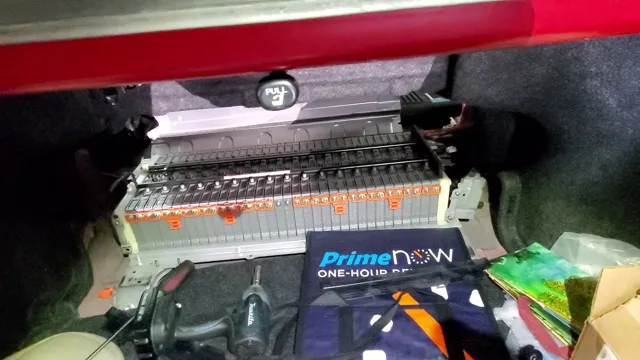Step-by-Step Guide to Charging a Diesel Truck with Dual Batteries for Optimal Performance
If you’re a diesel truck owner, you know that keeping your vehicle ready to hit the road is a priority. But what if you find yourself with a dead battery while on the job site or in the middle of a long haul? Fear not, because there is a solution – charging your diesel truck with 2 batteries. In this blog post, we’ll walk you through the steps to charge your truck using multiple batteries, whether you’re dealing with a dead or weak battery.
We’ll also discuss some common reasons why your truck’s battery might fail and how you can prevent future problems. So buckle up and let’s get started!
Prepare the Batteries
When it comes to charging a diesel truck with two batteries, it’s important to prepare the batteries properly. First, make sure to disconnect them from the truck to avoid any electrical mishaps. Then, clean the battery terminals with a wire brush and baking soda mixture to remove any buildup or corrosion.
This will ensure a better connection and more efficient charging. Next, use a charger specifically designed for deep-cycle batteries, as these are commonly used in diesel trucks. Set the charger to the appropriate voltage and amperage for your batteries and let them charge fully before reconnecting them to the truck.
Taking the time to properly prepare and charge your batteries will save you headaches and potentially costly repairs down the line.
Disconnect the Batteries from the Truck
Before you start working on a truck’s electrical system, it’s always important to ensure your safety. This means you’ll need to disconnect the batteries from the truck. However, before doing that, it’s crucial to prepare the batteries.
Check for any leaks or damages in the battery case, and ensure the terminals are clean and dry. Make sure to wear gloves and protective eyewear for your safety. Once you’re certain that everything is in order, disconnect the negative (-) terminal first, followed by the positive (+) terminal.
This prevents any electrical discharge and ensures that the battery won’t accidentally reconnect. Remember to wrap the disconnected terminals with electrical tape or place them in a non-conductive material. This ensures that there is no accidental contact between the battery terminals and other metal components while you’re working on the truck.
By taking these simple steps, you can ensure that you safely disconnect the batteries from the truck.

Clean the Battery Terminals
When preparing batteries, it’s important to start by cleaning the terminals. Over time, dirt and grime can accumulate around the battery terminals, which can prevent proper electrical contact with the battery terminals. This buildup can also cause corrosion, which can ultimately damage the battery itself.
To clean your battery terminals, start by disconnecting the battery from any electrical connections. Then, use a wire brush or battery cleaner to gently scrub away any dirt or buildup. Once you’ve cleaned the terminals, wipe them dry with a clean cloth before reconnecting the battery.
By taking the time to properly clean your battery terminals, you can help extend the life of your batteries and ensure optimal performance.
Charge the Batteries
If you own a diesel truck with two batteries, you’ll need to know how to charge them properly. Start by finding a safe, well-ventilated area to work in. Then, disconnect the negative cable on both batteries to avoid any electrical mishaps.
Once they’re disconnected, use a battery charger designed for diesel engines to charge each battery separately. Make sure to follow the instructions provided with the charger and keep an eye on the charging progress. Once both batteries reach a full charge, re-connect the negative cables, and you’re good to go! Charging your diesel truck’s batteries can be a quick and easy process, but it’s important to do it safely to avoid accidents or damage to your vehicle.
Remember to check your batteries regularly and charge them when necessary to keep your truck running smoothly.
Determine the Battery Voltage
When it comes to the maintenance of batteries, charging them is a crucial step. But before you charge your battery, you need to determine its voltage, so you know what rate to charge it at. Measuring the voltage will tell you how fully charged the battery is, as well as any potential problems it might have.
To check the voltage, you’ll need a voltmeter. Firstly, switch off all devices that might be connected to your battery. Connect the voltmeter leads to the positive and negative terminals of the battery.
To obtain an accurate reading, ensure the voltmeter is calibrated to the correct range. The majority of batteries used in solar power systems fall have voltage ratings of 6, 12, 24, or 48 volts. Once you’ve detected the voltage, you may start charging your battery.
Bear in mind that overcharging your battery can cause irreparable damage, while undercharging it might result in shortened lifespan. Therefore, be sure to monitor your battery’s voltage when charging it to prevent any unwanted repercussions. Main Keyword: Charge the batteries
Choose a Charger with Enough Power
Choosing the right charger for your batteries is crucial to ensure that you have enough power for your devices. It’s essential to choose a charger with enough power to charge your batteries effectively. If you use a charger with too little power, it can take hours or even days to charge your battery fully.
On the other hand, if you use a charger that is too powerful, it can cause damage to your battery and lead to a shorter lifespan. To avoid damaging your battery and save time, it’s important to choose a charger with the right power output. For example, if you’re charging a small device such as a smartphone or tablet, a charger with 5-10 watts of output will work just fine.
However, if you have larger devices such as a laptop or camera, you’ll need a charger with higher output, ideally between 60-100 watts. It’s also important to pay attention to the type of charger you’re using. For example, some chargers may be designed to work only with certain types of batteries, such as lithium-ion batteries or nickel-metal hydride batteries.
Using the wrong type of charger can damage the battery or even cause an explosion. So, always do your research and read the manual of your device to ensure that you’re using the right charger. In conclusion, taking the time to choose the right charger for your batteries can make a big difference in the performance and lifespan of your devices.
So, always take the time to do your research and choose a charger with enough power and the right type of output. Your devices will thank you for it!
Connect the Charger to the Batteries
When it comes to charging your batteries, it’s essential to connect the charger properly. First, make sure that the charger and batteries are compatible. Once you have a charger that works with your batteries, you need to connect the charger to the batteries.
This process is relatively easy, but it does require some caution. Make sure that the charger is connected to the battery terminals correctly. If the charger is not connected correctly, it could damage both the batteries and the charger.
Ideally, you’ll want to connect the charger to the batteries in a well-ventilated area. It’s also a good idea to set a timer for the charging time to avoid overcharging the batteries, which could lead to overheating or damage. By following these simple steps, you’ll be able to charge your batteries safely and efficiently, ensuring they last as long as possible.
Monitor the Charging Process
When it comes to charging a diesel truck with 2 batteries, monitoring the charging process is crucial. You want to make sure that both batteries are charging properly and at the same rate. First, make sure that the charging cables are properly connected and that the alternator is functioning correctly.
Next, use a multimeter to check the voltage of each battery. If one battery is significantly lower than the other, it may need to be replaced. Once you begin charging, check the voltage periodically to ensure that both batteries are charging consistently.
It’s also important to make sure that you’re using the proper charger for your batteries. Using the wrong type of charger can damage the batteries and lead to shorter lifespans. By taking the time to monitor the charging process, you’ll ensure that your diesel truck’s batteries stay healthy and function properly for years to come.
Check the Charger Manual for Optimal Charging Time
When it comes to charging your devices, it’s important to keep an eye on the process to ensure optimal charging time. One way to do this is by checking the charger manual for guidance on how long to charge your device for. Different chargers may require different charging times, so it’s important to be aware of this to avoid overcharging or undercharging your device.
Many chargers come with LED lights that indicate when the device is fully charged, but if yours doesn’t, it’s important to monitor the process manually. By keeping an eye on your device and unplugging it once it’s charged, you can extend the life of your battery and avoid potential damage from overcharging. Remember, taking the time to monitor the charging process is worth it to ensure your device is always ready to go when you need it.
Monitor the Charging Progress
Monitoring the charging progress of your device is essential to ensure optimal performance and longevity of the battery. It also helps prevent overcharging, which can damage the battery. Most devices come with a built-in charging status indicator that displays the progress of the charging process.
This indicator typically shows the percentage of battery life remaining and how much time is left until the battery is fully charged. Some devices also provide verbal or visual alerts when charging is complete or when the battery level drops below a certain threshold. Additionally, there are several third-party charging monitoring apps available that offer more detailed information about the charging process, such as the current output of the charger and the temperature of the battery.
By monitoring the charging process, you can ensure that your device is charging properly and avoid any potential damage to the battery.
Reinstall the Batteries
If you need to charge a diesel truck with 2 batteries, it’s important to understand that you can’t just use a regular car battery charger. Instead, you need a charger that’s specifically designed for heavy-duty vehicles, as these tend to have more powerful batteries that require a higher output. Once you have the right charger, the first step is to remove the batteries from the truck and clean them thoroughly.
This will help ensure that the charger can make a good connection and provide a complete charge. Once the batteries are clean, you can connect them to the charger and follow the manufacturer’s instructions for the specific charger you have. Remember to be patient – charging two big batteries can take quite a while, so you’ll need to wait until the charging process is complete before reinstalling them in your truck.
Clean the Battery Terminals Before Reinstallation
When you’re ready to reinstall the batteries, don’t forget to clean the terminals first! Over time, batteries can corrode, leaving behind a build-up of gunk and grime on the terminals. If you don’t remove this before reinstalling, it can lead to poor connections, reduced efficiency, and even damage to your batteries or equipment. To clean the terminals, start by disconnecting them from any power sources and removing the batteries from the equipment.
Next, use a mix of baking soda and water or a specialized cleaning product to gently scrub the terminals with a brush, taking care not to damage them. Rinse with clean water and dry thoroughly before reinserting the batteries. By taking this simple step, you can prolong the life of your batteries and ensure that they function at their best.
So, the next time you need to swap out your batteries, remember to give their terminals a little TLC first!
Reconnect the Batteries to the Truck
When it comes time to reinstall the batteries in your truck, it’s important to take your time and follow the proper steps to ensure everything is connected correctly. First, make sure the batteries are fully charged before attempting to reconnect them. Then, carefully place the batteries back into their designated spots in the truck.
Be sure to double-check the connections and make sure they are tight and secure. Once the batteries are in place, reconnect the positive cable first, followed by the negative cable. This will help prevent any sparks or electrical shorts.
It may also be helpful to use a battery terminal protector spray to prevent corrosion buildup. By taking these steps, you can feel confident that your truck will start up smoothly and reliably.
Test the Batteries
If you’re trying to charge your diesel truck with two batteries, it’s essential to first test the batteries to ensure they’re healthy and capable of holding a charge. A simple way to check the batteries is by using a multimeter. Connect the multimeter to the positive and negative terminals of each battery to measure their voltage.
If the batteries are fully charged, each should read around 16 volts. However, if one or both of the batteries reads below 12 volts, then they may need to be charged separately before being used together.
It’s also a good idea to check the batteries for any signs of corrosion or damage and to clean them if necessary. Once you’ve determined that the batteries are in good shape, you can begin charging them either with a battery charger or by jumpstarting the engine and letting it idle for several hours. By taking the time to check the batteries first, you’ll ensure a successful and safe charging process for your diesel truck.
Start the Truck and Test the Batteries
When starting your truck, always remember to test the batteries to ensure they are in good condition. Battery failure is a common cause of vehicle breakdown, and it’s important to catch any issues early on. The first step in testing your truck batteries is to turn on the headlights and check the brightness.
If they are dim or flicker, it may be a sign of a weak battery. Another useful test is to use a voltmeter to check the voltage of each battery cell. You want to see a reading of at least 1
4 volts. Any reading below that may indicate a need for a replacement battery. Regular battery maintenance and testing can save you time and money in the long run, ensuring that your truck is always roadworthy.
Conclusion
In conclusion, charging a diesel truck with 2 batteries may seem like a daunting task, but it’s actually quite simple. Just connect the charger to the batteries in parallel, crank up some tunes, and let the sweet sound of electricity flow into your trusty truck. Before you know it, you’ll be back on the road with double the power and feeling like a diesel-driving superstar.
So go ahead, charge it up and let the good times roll.”
FAQs
Can I charge my diesel truck with a regular car battery charger?
It is not recommended to charge a diesel truck with a regular car battery charger as the voltage requirements can be different. It is best to use a charger specifically designed for diesel truck batteries.
How long does it take to fully charge two diesel truck batteries?
The charging time can vary depending on the charger’s amperage rate and the state of the batteries. On average, it can take anywhere from 6 to 12 hours to fully charge two diesel truck batteries.
What is the best way to maintain my diesel truck batteries to prevent the need for charging?
Regularly inspecting and cleaning the batteries, checking the electrolyte levels, and keeping the terminals and cables clean and free of corrosion can help maintain the batteries’ health and prolong their lifespan.
Can I jumpstart my diesel truck using another vehicle’s battery?
Yes, you can jumpstart a diesel truck using another vehicle’s battery, but it is important to make sure the other vehicle has a similar or higher voltage system, and to properly connect the cables to avoid damage or injury.