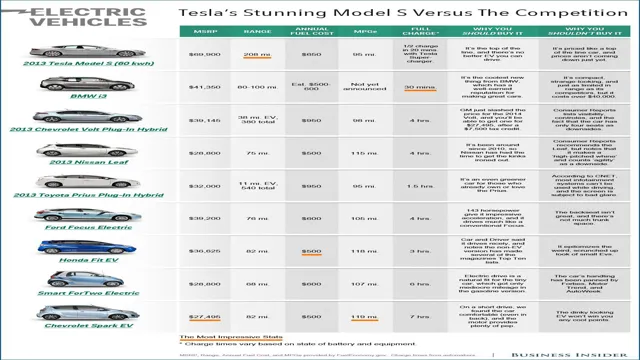Baffled by Weird Electrical Issues in Your Car? Check Your Battery Cell Now!
Car electrical problems caused by battery cells can be a real headache for car owners. We’ve all been there: you turn the key, and nothing happens. Or, the car starts, but the lights are dim, and the radio won’t turn on.
These issues are often caused by battery cell problems that can be hard to diagnose. However, addressing them correctly can prevent costly repairs and even more significant issues down the road. Battery cells are the heart of your car’s electrical system.
They power everything from the starter and ignition to the radio and headlights. When they start to fail, your car’s electrical system will begin to experience problems, leaving you stranded in the worst possible situation. While there are several reasons why battery cells can malfunction, the most common culprit is corrosion buildup, which can prevent your battery from working at full capacity.
In this blog, we will explore some common car electrical issues caused by battery cell problems. We will also provide tips on how to diagnose these issues and maintain your battery cells to keep your car running reliably. Whether you are a seasoned mechanic or a first-time car owner, this blog will provide you with valuable information to help you maintain your car’s electrical system.
So, let’s dive in and discover how to deal with these electrical problems!
Identifying the Symptoms
If you’re experiencing strange electrical issues in your car, it could be due to a faulty battery cell. Signs of a bad battery cell can include dimming headlights, slow to start engine, and the electronic accessories not functioning properly. You might also hear a clicking or whining sound when turning the key in the ignition.
A bad battery cell can cause your car’s computer to malfunction, leading to issues with transmission shifting and overall performance. If you suspect a bad battery cell, it’s essential to have it checked by a professional mechanic. Ignoring the issue could lead to a complete failure of your vehicle.
It’s best to address the problem promptly to avoid costly repairs and ensure your car’s reliability.
Strange dashboard warning lights
When strange dashboard warning lights flash on your dashboard, it can be quite unsettling. However, it’s important not to panic and to identify the symptoms of the issue. Is the light flashing quickly or slowly? Is it a solid light or is it blinking? These can all be indications of different problems.
For instance, a solid check engine light is most likely an issue with your engine, while a blinking check engine light could mean that there is a severe issue that needs to be addressed immediately. By paying attention to these symptoms and taking action quickly, you can potentially save yourself from more expensive repairs down the line. So, the next time a strange dashboard light appears, try to stay calm and identify the symptoms before taking appropriate action.

Flickering interior lights and headlights
If you’ve ever experienced flickering interior lights and headlights while driving, it’s important to diagnose the issue immediately. The main symptom of this problem can be constant flickering of your car’s headlights and interior lights, such as dashboard lights and panel lights. This issue can be caused by a number of things such as loose wiring, failing alternator, a bad battery, or a faulty voltage regulator.
If you notice that the flickering of your car’s lights is becoming more frequent, it’s best to have a mechanic check it out as soon as possible to avoid any potential safety hazards on the road. Ignoring this problem can lead to a more significant issue, and it can cause permanent damage to your car’s electrical system. Remember that constant flickering of your headlights and interior lights can be a warning sign that something is wrong with your vehicle, so it’s important to address this issue before it gets worse.
Difficulty starting the engine
One of the most common problems that drivers face is difficulty in starting the engine. This can be caused by a range of factors, including low battery levels, clogged fuel filters, faulty starter motors, and ignition system issues. If you find that your engine is not starting as quickly or efficiently as it used to, it may be time to check for these symptoms.
Low battery levels can be easily diagnosed by checking the battery voltage with a voltmeter, while clogged fuel filters can be checked for by observing fuel flow from the tank to the engine. Faulty starter motors can produce a clicking noise when you turn the key, while ignition system issues can lead to a lack of spark in the engine. By identifying these symptoms, you can pinpoint the root cause of the problem and take the necessary steps to fix it.
So if you’re having difficulty starting your engine, it’s time to roll your sleeves up and get familiar with your car’s components to ensure you get back on the road as quickly as possible.
Understanding the Causes
If you’ve been experiencing strange electrical issues in your car, such as flickering lights or malfunctioning electronics, it could be due to a faulty battery cell. A battery cell is a vital component of your car’s electrical system that stores and delivers power to your vehicle. When a cell goes bad, it can cause a range of problems that can be difficult to diagnose.
One common symptom is a sudden drop in voltage, which can cause your car’s electronics to behave erratically. Another symptom is a bulging or swollen battery case, which is a sign that one or more cells have failed and are possibly leaking acid. If you suspect that your car’s battery is the culprit behind your electrical issues, it’s important to have it inspected by a professional mechanic as soon as possible.
A proper diagnosis can save you time, money, and the frustration of dealing with ongoing electrical issues.
Corroded battery terminals
Corroded battery terminals are a common problem that many people have experienced at some point in their lives. If you have ever opened up your car’s hood and noticed that your battery connections are covered in a white or greenish-blue substance, then you know what I’m talking about. But what causes this corrosion to form in the first place? There are several factors that can contribute to corroded battery terminals.
One of the primary causes is exposure to moisture and air, which can react with the metal in the battery connections and produce the white or green buildup that you see. In addition to this, high temperatures can also accelerate the corrosion process, as can exposure to certain chemicals and pollutants in the air. Finally, if your battery is not properly maintained, such as by keeping it clean and free of debris, it can also increase the likelihood of corrosion forming on the terminals.
Overall, understanding the causes of corroded battery terminals is important if you want to prevent this problem from occurring in the first place. By keeping your battery clean and dry, as well as keeping it properly maintained and protected from environmental factors, you can help ensure that your battery terminals remain free of corrosion and your car remains running smoothly.
Old and worn-out battery
An old and worn-out battery can cause many problems for you, and it’s essential to understand the causes behind it. Batteries have a limited lifespan, and after prolonged use, they start to deteriorate and lose their charge capacity. The major cause of a failing battery is the chemical reaction that occurs inside it over time.
A battery has an anode and cathode, which generate electricity by moving electrons from one end to the other. With time and use, these electrodes corrode and degrade, and the battery loses its ability to hold a charge. Other factors such as extreme temperatures, overcharging, and deep discharging can also contribute to a failing battery.
Recognizing these causes can help you keep your battery healthy and avoid getting stuck with a dead battery when you need it the most. So, it’s crucial to keep your battery maintained and check for signs of wear and tear regularly. By doing this, you can extend its life and optimize its performance.
Overcharging or undercharging the battery
Overcharging or undercharging your battery can cause significant damage to your device. Overcharging takes place when your device continues to charge even after being fully charged, leading to overheating and increased voltage that can potentially harm the battery life. On the other hand, undercharging happens if you don’t charge the battery completely and frequently enough, causing it to run out of power prematurely and reducing its overall life expectancy.
It is essential to understand that the type of battery and the device also contribute to overcharging or undercharging. For example, lithium-ion batteries require a different charging process than nickel-cadmium batteries. To avoid damaging your device’s battery, it’s crucial to use the correct charger and charging process recommended by the manufacturer.
Furthermore, avoid leaving your device on charge overnight as it can increase the risk of overcharging and ultimately shorten the battery’s lifespan. By taking good care of your device’s battery, you can ensure its longevity and peak performance.
Fixing the Problem
If you’re experiencing weird electrical problems in your car, it could be due to a faulty battery cell. This is a common problem that many car owners encounter, and it can be frustrating to deal with. The good news is that there are several ways to fix the problem.
One option is to replace the entire battery, which can be expensive but is the most reliable solution. Another option is to have the battery cell replaced, which is more affordable but may not be as effective in the long term. Regardless of which option you choose, be sure to have a professional mechanic handle the repair to ensure that it is done safely and effectively.
By fixing the battery cell issue, you can avoid further electrical problems and ensure that your car runs smoothly and reliably.
Cleaning or replacing corroded battery terminals
Cleaning or replacing corroded battery terminals can be the solution to a myriad of electrical problems in your car. Corrosion is the buildup of a white, powdery crust on the terminals that can cause resistance in the electrical circuit and prevent the battery from charging properly. To fix this problem, you can clean the terminals with baking soda and water or replace them altogether.
Cleaning is an easy process that involves disconnecting the battery, removing the terminals, cleaning them with the solution, rinsing them off with water, and reattaching them. On the other hand, if the terminals are too corroded, it may be better to replace them completely. This involves buying new terminals, removing the old ones, attaching the new ones, and reconnecting the battery.
Regardless of the method, it’s important to check your car’s battery terminals regularly to prevent corrosion and keep your car running smoothly.
Replacing the battery
Replacing the battery is a common issue that many people face when using electronic devices. The battery in your device may wear out over time, causing reduced performance and the need for a replacement. The process of replacing the battery can be easy or challenging, depending on the type of device you have.
If your device has a built-in battery, you may need to take it to a professional technician for a replacement. However, if your device has a removable battery, you can easily replace it yourself. To replace the battery, locate the battery compartment on your device, remove the old battery, insert the new battery, and power on your device.
It is essential to ensure that the replacement battery is compatible with your device and has the required specifications. By following these simple steps, you can solve your battery problems and get your device running effortlessly.
Checking the alternator and voltage regulator
If you’re experiencing problems with your car’s electrical system, it’s most likely caused by a faulty alternator or voltage regulator. Checking these components is essential to getting your car back on the road. To begin the process, start by testing the battery for an adequate charge level.
Next, remove the alternator and have it tested at an auto parts store or repair shop. If the alternator checks out, move on to testing the voltage regulator, which is responsible for regulating the voltage output of the alternator. A faulty voltage regulator can cause the alternator to overcharge or undercharge the battery, leading to problems with the car’s electrical system.
In this case, the voltage regulator must be replaced. It’s important to address these issues as soon as possible to prevent further damage to your car’s electrical system. A malfunctioning alternator or voltage regulator can cause your car to stall or not start altogether, so don’t hesitate to take action.
By fixing these problems, you can ensure your car runs smoothly and safely on the road.
Preventing Future Issues
If you’ve ever experienced weird electrical problems in your car, it could be due to a faulty battery cell. This is a common issue that can cause all sorts of bizarre symptoms, such as flickering lights, malfunctioning power windows, and a stalling engine. The good news is that you can prevent this problem from happening in the future by taking a few simple steps.
First, make sure to inspect your car’s battery regularly for any signs of wear and tear. This includes checking the terminals for corrosion, which can cause a poor electrical connection. Second, consider investing in a higher-quality battery with a longer lifespan.
This can save you money in the long run by reducing the need for frequent replacements. Finally, be sure to drive your car regularly and avoid letting it sit for extended periods. When a car sits too long, the battery can drain, which can cause all sorts of electrical problems when you try to start it up again.
By following these simple tips, you can help prevent battery-related issues and keep your car running smoothly.
Regular battery maintenance
If you want your battery to perform well and last longer, regular maintenance is essential. The good news is that preventing future issues is easy with some simple steps. Firstly, make sure to clean your battery terminals regularly to prevent corrosion.
Also, keep an eye on the water level in your battery and top it up when necessary with distilled water. It’s also vital to avoid overcharging your battery as this can cause damage and shorten its lifespan. Finally, make sure to check your battery’s voltage regularly, and if it drops below a certain level, it may need to be replaced.
By taking these simple precautions, you’ll extend the life of your battery and prevent any future issues from occurring.
Investing in a high-quality battery
Investing in a high-quality battery is essential to prevent future issues with your electronic devices. A battery is the heart of your gadget, and a good quality battery can provide excellent performance and longevity. When you invest in a high-quality battery, you are not only ensuring the smooth running of your device but also minimizing chances of any potential damage caused by inferior batteries.
A high-quality battery is capable of holding a charge for longer periods, allowing you to use your device for longer hours without the need for recharging. It is also more efficient in terms of energy consumption, which helps to save on costs in the long run. Furthermore, a good quality battery is less prone to overheating, which prevents your device from getting damaged due to overheating.
Investing in a high-quality battery is a wise choice that can save you a lot of money and hassle in the long run.
Avoiding overloading the battery
To prevent future issues with your battery, it’s important to avoid overloading it. Overloading happens when you use your device while it’s charging or leave it plugged in even after it’s fully charged. This can lead to excessive heat, which can ultimately damage the battery and shorten its lifespan.
To avoid this, try to limit your device usage while it’s charging and unplug it once it’s fully charged. It’s also a good idea to use a charger that’s specifically designed for your device, as using a generic one can potentially damage the battery as well. By taking these simple steps, you can help ensure that your battery stays healthy and functional for as long as possible.
Conclusion
In the end, it turns out that a faulty battery cell was the culprit behind the strange electrical mishaps in the car. Just like a single bad apple can spoil the whole bunch, a problematic cell can wreak havoc on the entire battery system. So, let this be a reminder to all drivers out there: always keep an eye on your battery health, because an ounce of prevention is worth a pound of tow truck fees.
“
FAQs
How does a faulty battery cell affect electrical systems in a car?
When a battery cell is faulty, it can cause a variety of strange electrical problems in a car, including flickering headlights, dimming interior lights, and difficulty starting the engine.
Can a bad battery cell harm other components in the car’s electrical system?
Yes, a bad battery cell can cause other electrical components in the car to fail prematurely due to voltage irregularities and power surges.
How can I tell if a bad battery cell is causing electrical problems in my car?
You may notice symptoms such as dimming lights, slow cranking when starting the engine, or unusual error messages on your dashboard display. A mechanic can perform a diagnostic test to confirm if a bad battery cell is the cause.
What is the typical lifespan of a car battery, and when should I replace it to avoid electrical problems?
The average lifespan of a car battery is about 3-5 years. It’s a good idea to have your battery tested regularly after the second year to anticipate any potential problems. If you notice any of the above symptoms or your battery is older than five years, it’s time to replace it.